Access and share important files from your phone
Dropbox is a freemium cloud storage app that allows you to share and access your files remotely on your smartphone or tablet. You can sync files between your mobile device and computer with either Dropbox for Windows or Dropbox for Mac applications.
The Android version of Dropbox works a bit differently because it's mostly used to access files from your online account and open them remotely, provided that the file is in a format that's readable on your smartphone. You can also upload and share pictures and videos you take with your phone.
Free for all
Dropbox's design might seem relatively sparse, but all the functionality is there. This latest version even has photo thumbnails and allows you to delete your files, both of which are very convenient. It's also pretty obvious how to use the app from the outset, so the app is very user-friendly. If you're not sure, there are plenty of how-to PDFs included with the app to get you going.
The storage platform also features a public folder designed for files you want to share with everyone. Simply place your file into the designated folder, and the application will automatically create a shareable link. This link will grant file access to anyone who has it. The free account is limited to two gigabytes of online storage and doesn't allow for file editing.
Dropbox Plus and Dropbox Professional
If you're interested in accessing advanced features and don't mind paying a little extra, you may consider upgrading to Dropbox Plus. With this subscription plan, you'll receive two terabytes of storage capacity for all your files. Additionally, you'll have access to Dropbox Passwords, a feature that securely stores and syncs your passwords across all your devices, providing seamless and secure access.
Apart from that, the inclusion of Dropbox Vault allows you to effectively safeguard your most sensitive documents and photos, offering peace of mind regarding their security. Furthermore, Dropbox Rewind offers a valuable capability to revert any file, folder, or even your entire account to a previous state within a 30-day timeframe, providing an added layer of file management and protection.
Opting for Dropbox Professional is the go-to choice when tackling large projects, particularly in business environments. It provides an ample three terabytes of storage for an extensive array of documents and multimedia files. Collaboration is streamlined as both you and your clients can annotate files within the app. Additional protections include watermarking to safeguard your work, control over shared links, and a 180-day account restoration feature for added peace of mind.
Comprehensive file-sharing platform
In conclusion, Dropbox offers a streamlined cloud storage experience, both through its free and premium services, catering to casual users and professionals alike. The platform balances user-friendliness with robust functionality, providing a seamless way to manage and share files across multiple devices. From simple remote file access on Android devices to advanced security features and sizable storage options for business-oriented projects, this app has the flexibility to meet diverse needs.

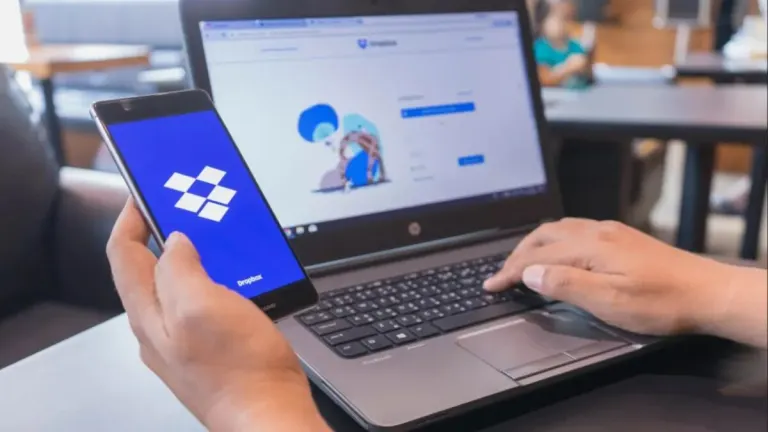








User reviews about Dropbox
Have you tried Dropbox? Be the first to leave your opinion!