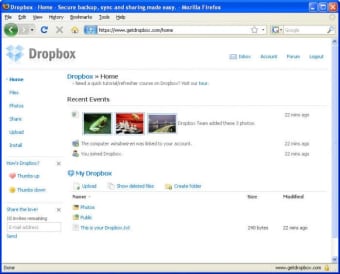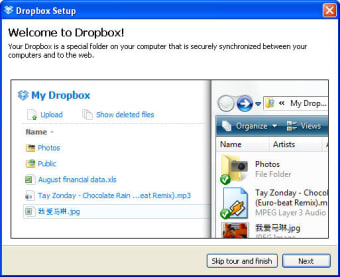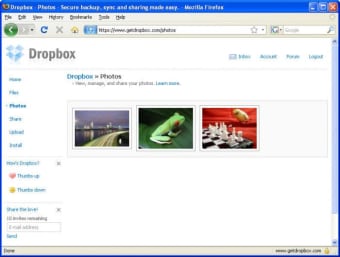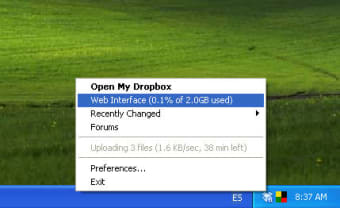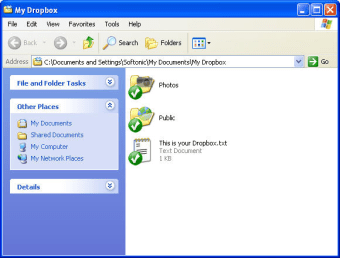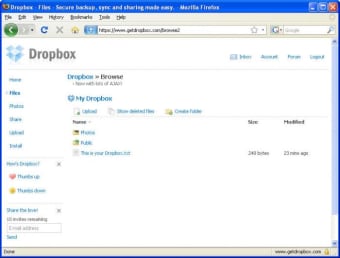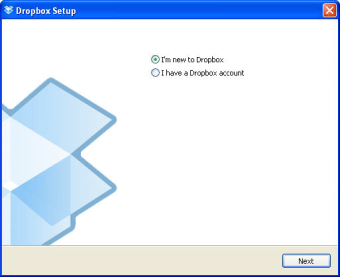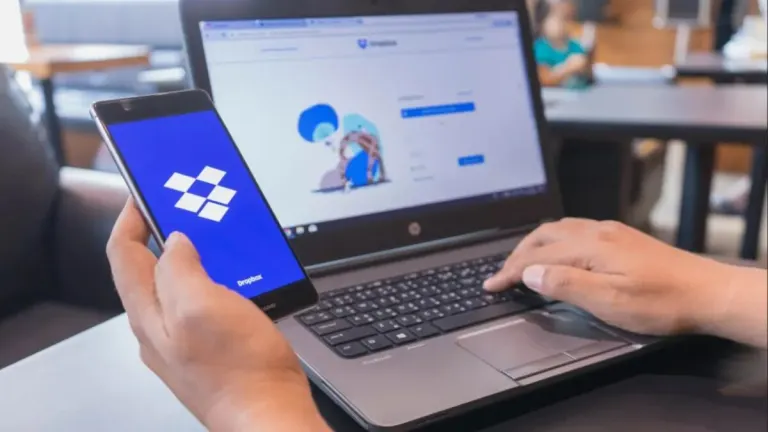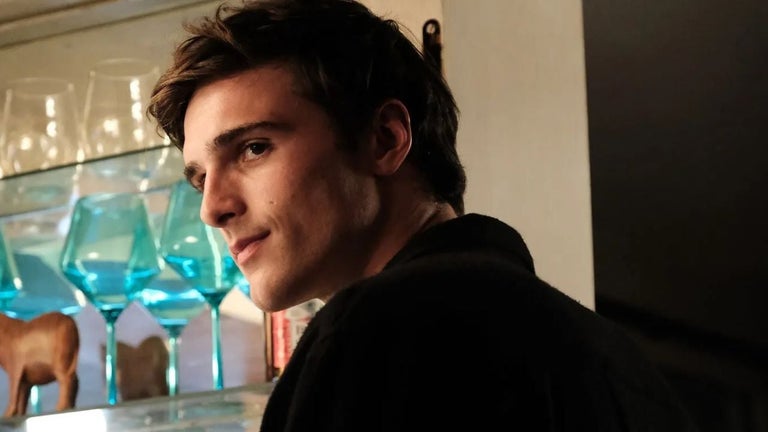Dropbox: A secure and versatile cloud storage solution
With the advent of cloud computing, various cloud storage services have emerged, and Dropbox is one of the most popular ones. Dropbox is a powerful tool that allows users to store, sync, and share files across multiple devices. In this article, we will explore the key features of Dropbox, how to use it, its safety, and the advantages and disadvantages of using this service.
What is Dropbox?
Dropbox is a cloud storage service founded in 2007 by Drew Houston and Arash Ferdowsi. It allows users to store and synchronize files across multiple devices, including computers, laptops, mobile devices, and tablets. The company offers a range of plans, from free to paid subscriptions, which cater to different user needs. Dropbox has over 500 million registered users worldwide, making it one of the largest cloud storage providers.
Key features of Dropbox
Dropbox offers several features that make it a top choice for individuals and businesses. Some of its key features include:
- Cloud storage
- File synchronization
- Sharing and collaboration
- Security
- Compatibility
Let's take a closer look at features.
Cloud storage
Dropbox allows users to store files in the cloud, which can be accessed from anywhere at any time. Users can upload files to their account via the desktop application or through the web interface.
File synchronization
One of the standout features of Dropbox is its ability to synchronize files across all linked devices. This means that any changes made to a file on one device are automatically updated on all other devices connected to the same Dropbox account.
Sharing and collaboration
Dropbox enables users to share files and folders with others, allowing them to collaborate on projects seamlessly. Users can invite others to edit or view files, ensuring that everyone works with the most up-to-date version.
Security
Dropbox takes security seriously and employs various measures to protect user data. These measures include encryption, two-factor authentication, and version history, among others.
Compatibility
Dropbox supports a wide range of operating systems, including Windows, macOS, Linux, Android, and iOS. It also integrates well with third-party applications like Microsoft Office and Google Docs.
How to use Dropbox?
Using Dropbox is relatively straightforward. Here's a step-by-step guide to getting started:
- Sign up: Go to dropbox.com and create an account. Depending on your needs, you can choose between a free or paid plan.
- Download and install: Once you've signed up, download and install the Dropbox desktop application on your computer or laptop from above.
- Create folders: Create folders within your Dropbox account to organize your files after installation. You can add folders to your Dropbox account by dragging and dropping them into the application.
- Upload files: To upload files to your Dropbox account, drag and drop them into the application or click the "Upload" button. The file will be uploaded to your Dropbox account and synced across all linked devices.
- Share files: To share files or folders with others, right-click on the file or folder and select "Share." Enter the email addresses of those you want to share it with, and they will receive an invitation to access the file or folder.
- Collaborate: If you want to collaborate on a file with others, open the file using your preferred software, make changes, and save them. The changes will be reflected in real-time on all devices connected to the same Dropbox account.
Is it safe to use Dropbox?
When it comes to storing and sharing sensitive information, safety is a top concern. Dropbox takes several measures to ensure that user data remains secure. Some of these measures include:
- Encryption: Dropbox uses Advanced Encryption Standard (AES) 256-bit encryption to protect data at rest and in transit. This means that files are encrypted before they leave your device and while they are stored on Dropbox servers.
- Two-factor authentication: Dropbox offers two-factor authentication (2FA), which adds an extra layer of security to accounts. When enabled, users need to enter a verification code sent to their phone or email address and their password to log in.
- Version history: Dropbox keeps version history for up to 30 days, allowing users to recover older versions of files if needed. This feature is especially useful in case of accidental deletion or malicious activity.
- Security measures: Dropbox has implemented various security measures to protect its infrastructure from physical threats. These measures include 24/7 monitoring, video surveillance, and on-site security personnel.
Last words
Dropbox is a powerful cloud storage service that offers several features, including file synchronization, sharing, and collaboration. It also takes security seriously, employing various measures to protect user data. While using Dropbox has some disadvantages, such as cost and limited storage space, the benefits make it a top choice for individuals and businesses alike. Dropbox is worth considering whether you're looking to store personal files or collaborate with team members.